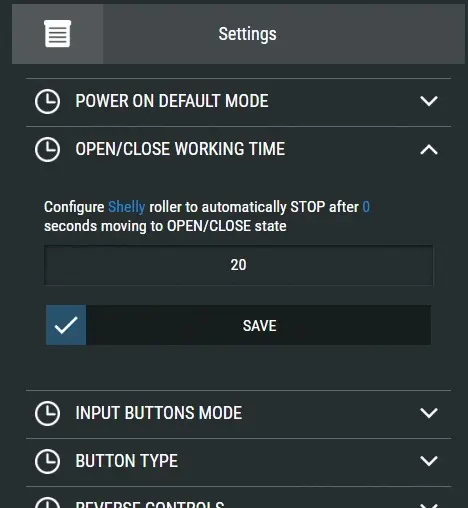This post is a copy from the English FB group of DIMITAR DIMITROV·Saturday, 4. MAI 2019
Every roller, blind and motor are different; time, resistance and opening are different. It is better first to understand how calibration works and how to resolve the most frequent issues, when it is not successful.
How does calibration work?
Shelly 2 and Shelly 2.5 have integrated power meters, which detect the consumption during movement and when the roller reaches final position. During movement rollers normally consume around 5W to 2000W. Most of the time consumption is more when opening, than when closing because the resistance is higher. When the roller reaches the final top or bottom (Left or right) position there are an integrated micro switches that cut the power to 0W (in most of cases).
When you push “Calibration” from the device UI, Shelly AP or send command via MQTT, Shelly devices start to open roller shutter and at the same time to measure the power consumption.
When power consumption reaches 0W, Shelly knows that TOP position is reached and calibration begins. Shelly changes direction and closes the roller, at the same time measures power consumption and counts the time.
Then again, when power consumption is 0W, Shelly remembers that timing and starts opening the roller shutter again, measuring power consumption and counting time for opening. When again oW is detected, Shelly remembers this time period again.
The last action is restored to the last position of the roller from which the calibration began.
But sometimes calibration is not going well and Shelly can’t calibrate the roller ... How to resolve that ?
First check if the power consumption works correct. Open and Close your roller from the App or from the internal WebUI and check are there any measurements. If not, contact with our support, is it possible that your device has a problem with the power consumption chip or firmware issue.
Second - increase open/close time. You can find this in the Settings menu. How much to increase ? Best practice is to increase x2 the time, that your roller needs to open from fully closed position.
Open/Close time settings
Third - some rollers do not cut power measurement at all when a final position is reached. How you can see that. Increase Open/Close time to 100 seconds. Open or Close your roller and see how much is the consumption when roller reaches the final points, but in the application is still moving. That could be something between 2-10W.
Then check the Shelly IP. You can find it in Settings - > Device Info

Shelly IP
Then open your PC or phone browser and enter:
http://http//DeviceIP/settings/roller/0?off_power=X where Device IP is the IP from the Device Information (192.168.0.21 in example) and X is the power consumption when roller reaches end point + 2W. If you roller has 3W consumption, when final point is reached you need to set 5.