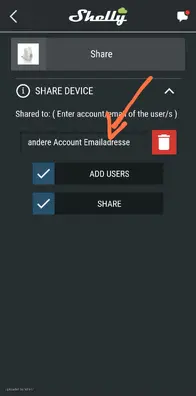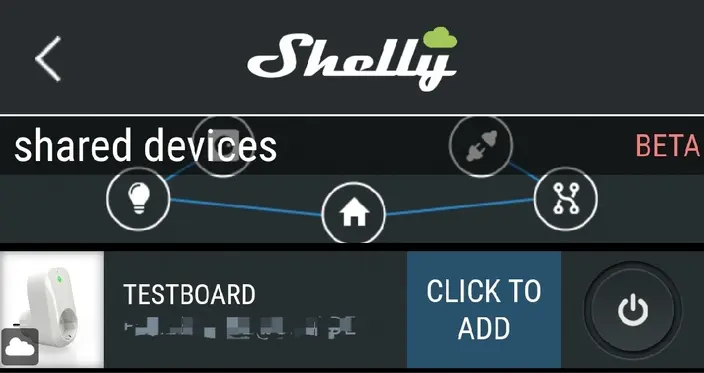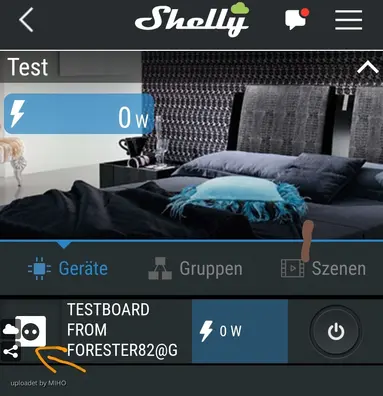On 07.10.2020 Allterco has finally added the function how to share shellsys with other accounts.
To share devices, you have to press on the shelly you want to share in the room, and then press the share icon
Under Share Device you have to enter the email address of the other account. With Add Users you can add even more accounts. (Other Account Email must already be registered with Allterco)
Then press Share and wait for a green confirmation window.
In the shared account a SHARED DEVICE window pops up
where you can find the divided Shelly
By clicking on CLICK TO ADD, you can assign the split shelly to your rooms as usual
The split shelly is then marked in the selected room with the >split< sign, and can be switched there.
In the split account you can find the settings menu in a slimmed down version. Here you can only get information about the device, and you cannot change the actual settings of the Shelly.
Quite simply the whole thing.
Have fun with the manual, and good luck.
Limitations:
You cannot change a setting on a shared device in the shared account.
The consumption of shared devices is not calculated in the total consumption of the room and account.
If you delete the shared device, the owner must share with you again.
Shared devices cannot be used in scenes in the shared account.
Shared devices cannot be used in scenes as temperature sensor in room thermostat in the shared account.
Shared devices cannot be added to Alexa, Google and Smarthings from the shared account