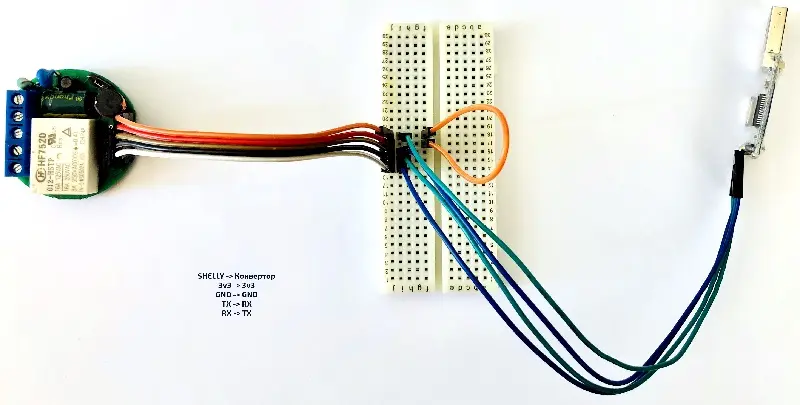Original: https://miralabs.bg/shelly1_flash_en/
SHELLY1 – WHAT IS IT AND HOW TO FLASH IT WITH ESPEASY?
NEW!
FOR THOSE OF YOU WHO DO NOT HAVE TIME OR SUFFICIENT KNOWLEDGE TO FLASH BOARDS, WE HAVE STARTED A NEW PROJECT – FLASHEDFIRMWARE.COM. YOU CAN BUY SMART HOME PRODUCTS(SHELLY1 IS ONE OF THEM) FLASHED WITH YOUR FAVOURITE FIRMWARE!
Last week Alterco Robotics announced new product from the Shelly family – Shelly 1. The new device is a WiFi connected relay for controlling electrical appliances. The characteristic that impresses the most is the size of the device. The engineers from Alterco Robotics managed to fit the electronics in a nice enclosure with size of 4.1cm x 3.6cm. which allows the module to be installed in a wall switch console.
Specifications:
- ESP8266ex with 2mb of SPI flash
- 16A relay
- Power source can be 12V DC, 24v-60v DC and 110-230AC
- Switch input
Shelly1 vs Sonoff Basic
| Size | 41 x 36 x 17 mm | 88 x 38 x 23 mm |
| Max current | 16A | 10A |
| Power Supply Voltage | DC: 12V, 24-60V AC: 110V-230V | AC: 90V-250V |
Shelly 1 is aimed at DIY enthusiasts who prefer to flash their own code to the smart devices. The engineers have placed a header with TX, RX, 3v3, GND and GPIO 0 pins thanks to which, we can flash the embedded MCU with our own code.
In the following lines I will guide you through the process of flashing the ESP8266 MCU with ESPEasy firmware.
ESPEasy is a nice firmware for the ESP8266 which allows us to program the MCU without writing a single line of code. It has a good looking web interface where all the configuration is done.
Required materials:
- Shelly 1
- USB to UART convertor
- Breadboard(recommended)
- Jumper wires
Steps for flashing the MCU:
Step 1: Download ESPEasy firmware
Step 2: Connect Shelly 1 with the USB to UART convertor following the pinout diagram below.
- In order to boot the ESP in flash mode GPIO 0 must be connected to GND when powering on the device.
- In this case I am using a breadboard and the orange jumper is connecting GPIO 0 and GND.
- After powering on the device we can remove the jumper between GPIO 0 and GND.
Step 3: Check on which COM port is the USB to UART convertor.
- In this case its COM 6.
Step 4: Open ESPEasy Flasher from the ZIP archive that we just downloaded.
- Choose the COM port on which the convertor is connected and select the normal_ESP8266_1024.bin file from the Firmware drop-down menu.
- Since the ESP in Shelly 1 has 2mb of flash we choose the firmware for 1mb flash.
- Press the flash button and wait for the firmware to upload.
Step 5: Setup Wifi
- After we have successfully flashed the ESP, it will make a WiFi hotspot with SSID ESP_Easy_0 and password configesp. The web interface is accessible on 192.168.4.1. More information here.
Step 6: Connect with Domoticz
- From the web interface go to Controllers section to add a new controller. From the drop-down menu select Domoticz MQTT.
- We fill in only the following fields:
- In Controller IP we fill in the IP address of the MQTT broker.
- In Controller port we fill in 1883
- In Controller User and Controller Password we fill in the credentials for the MQTT broker ONLY IF WE HAVE CREATED ONE! If not leave blank.
- Put a tick on Enabled and click submit.
Step 7: Setting up devices
- The only thing left is to add the Shelly’s relay and switch input as devices in the Devices section.
- In Devices section we add all sensors and actuators that are connected to the ESP. In our case we have to add two records – one for the relay on GPIO 4 and one for the switch input on GPIO 5.
- For the relay we choose device type “Output – Domoticz MQTT Helper” and for the switch “Switch Input – Switch”.
- Fill in the fields as shown below and for IDX fill in the IDX of the virtual devices that you have created in Domoticz.
- Click on Enabled on both devices and also click on Send to Controller on the Switch settings.
We are ready! ![]()