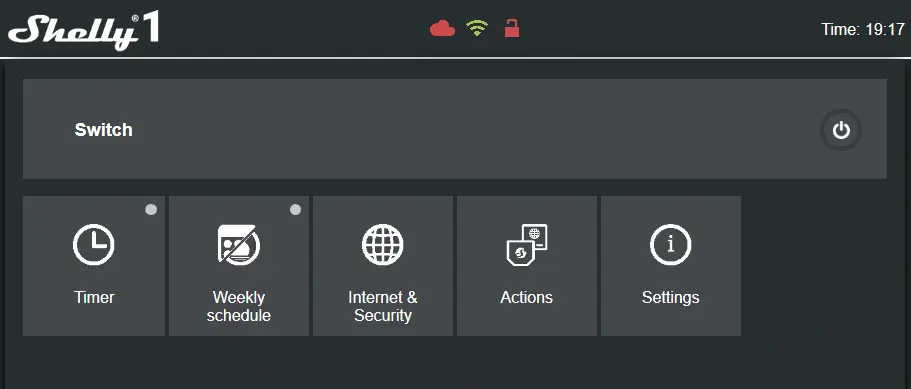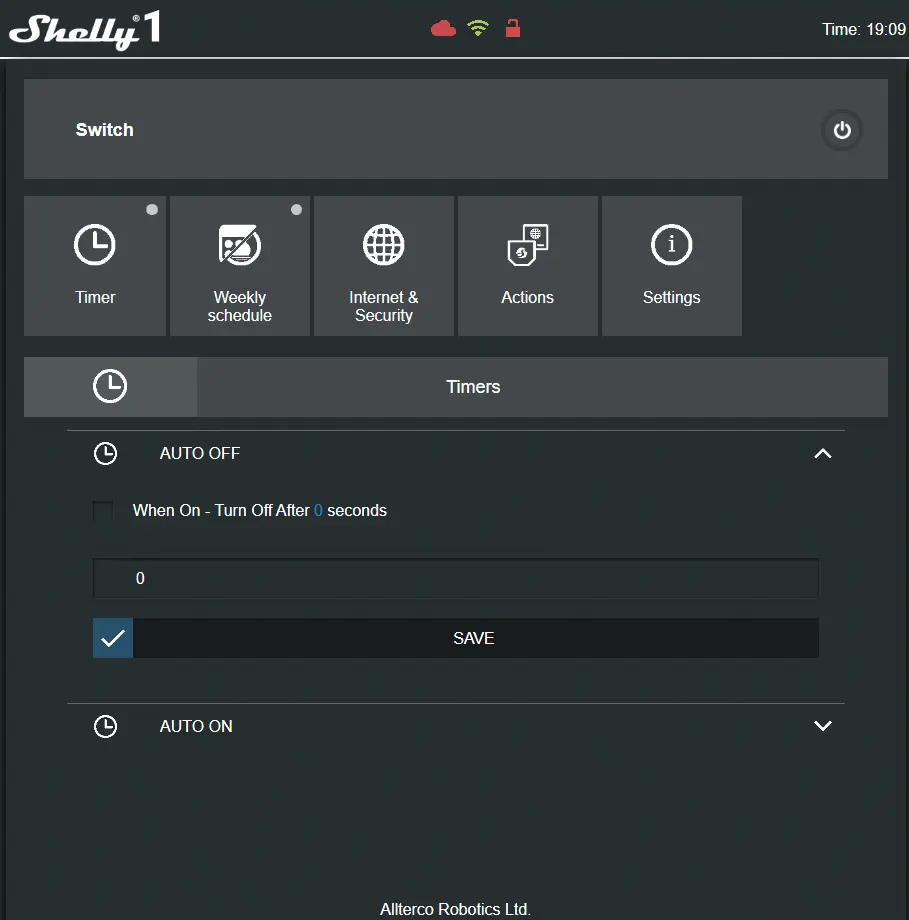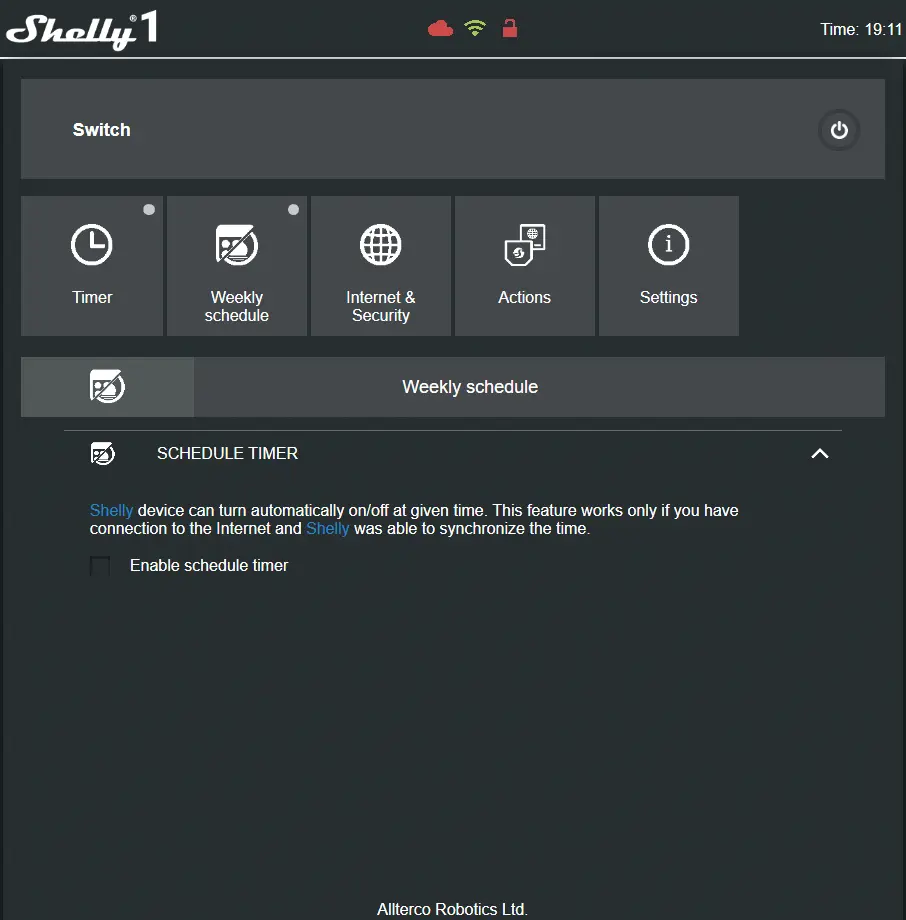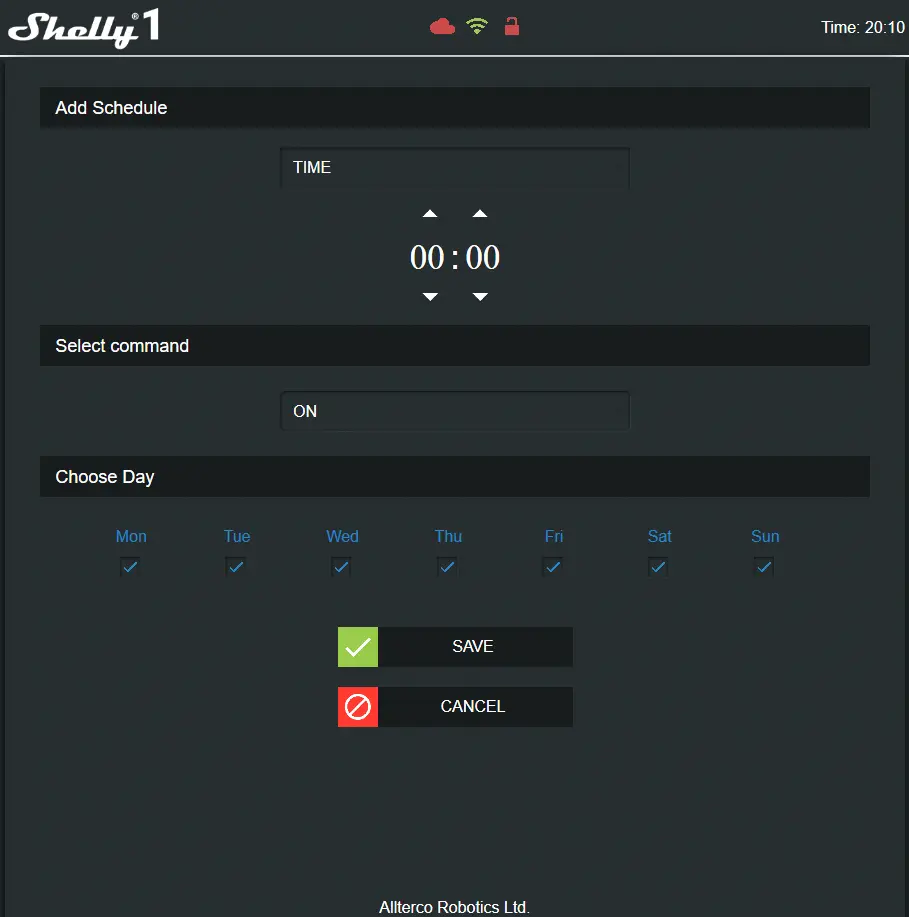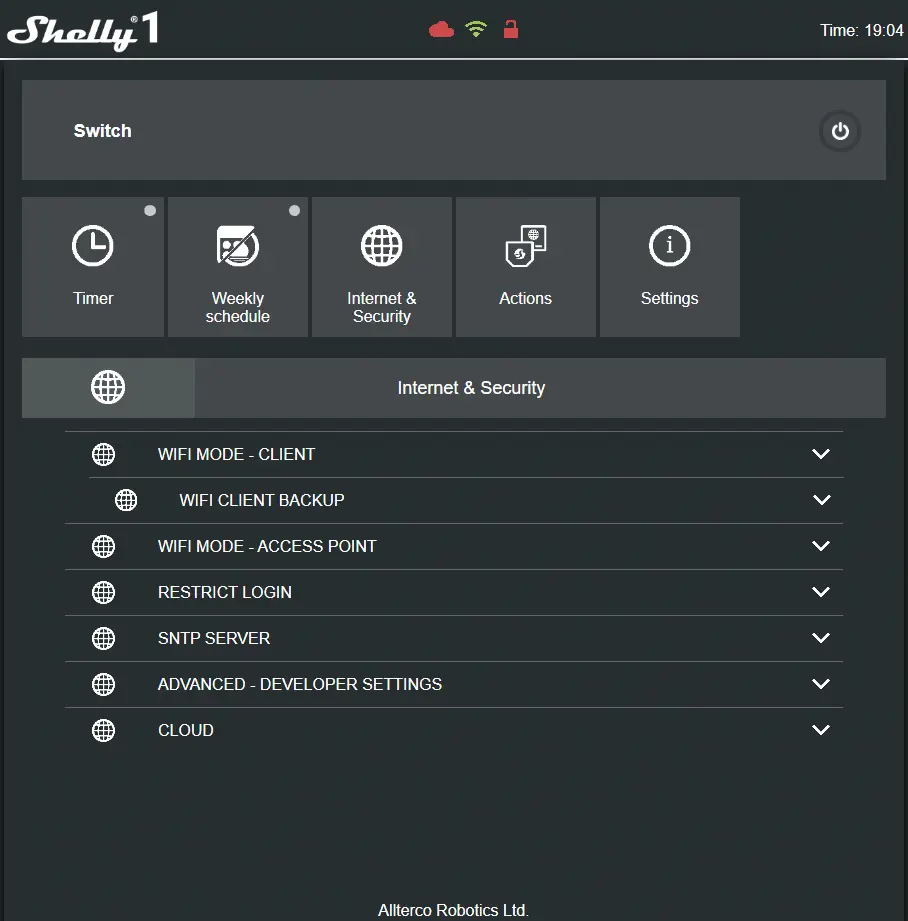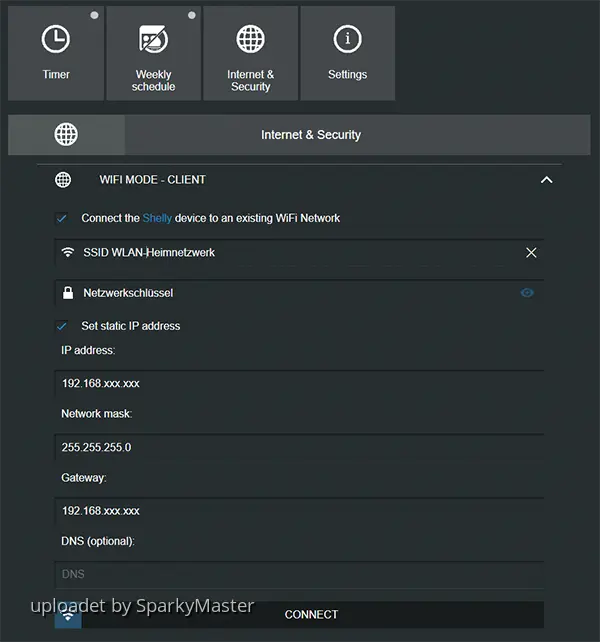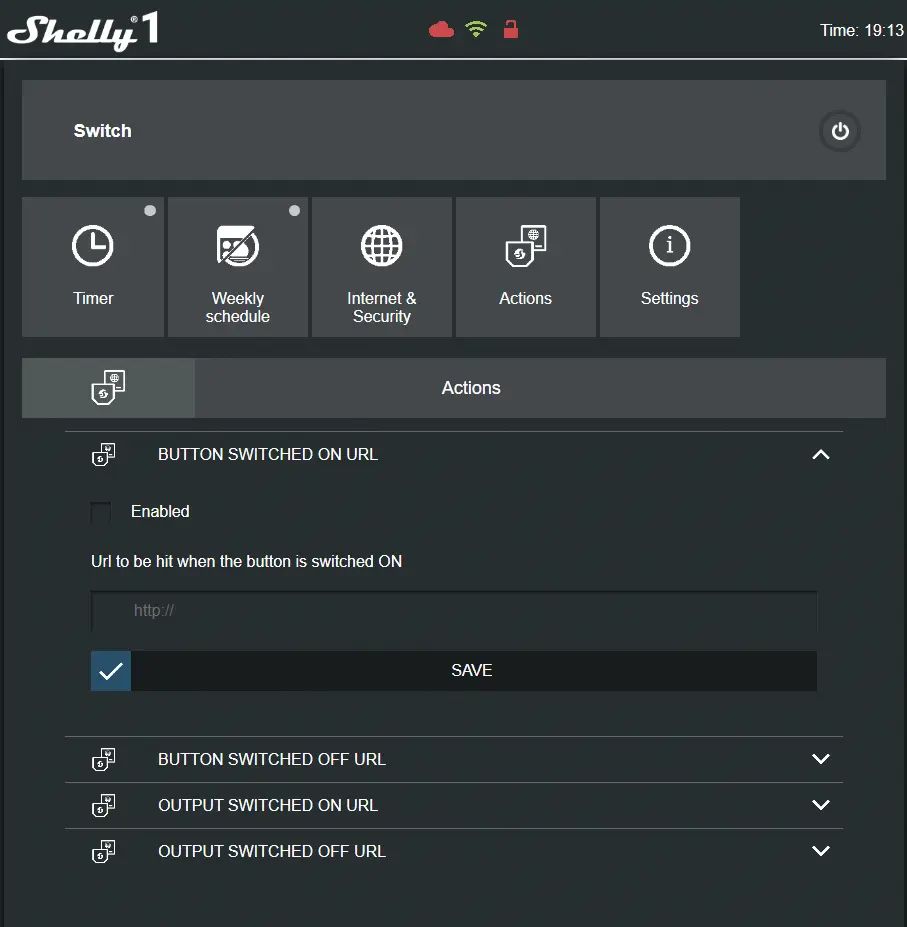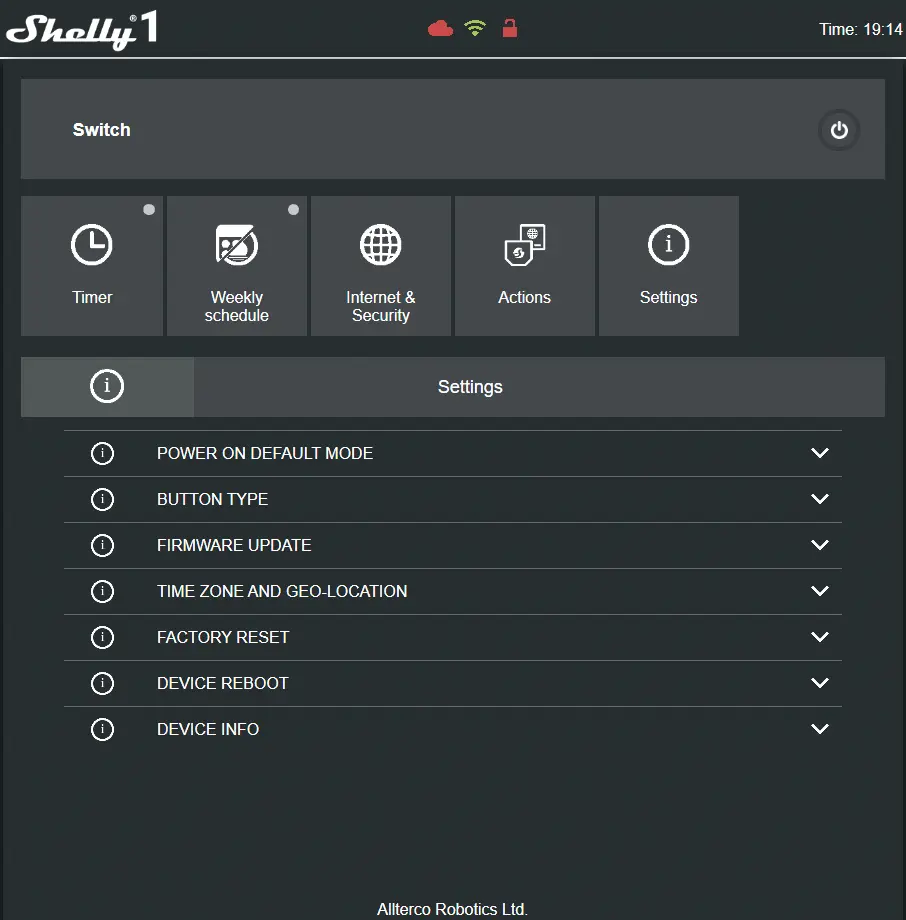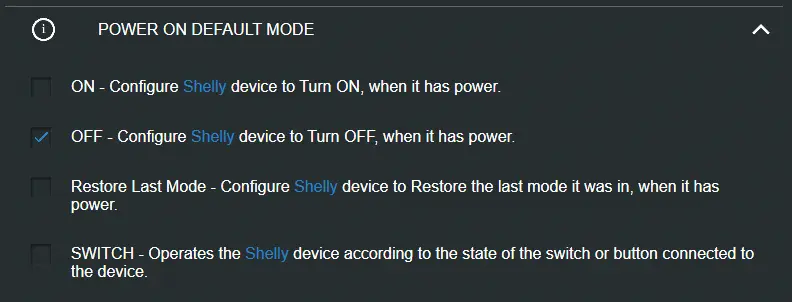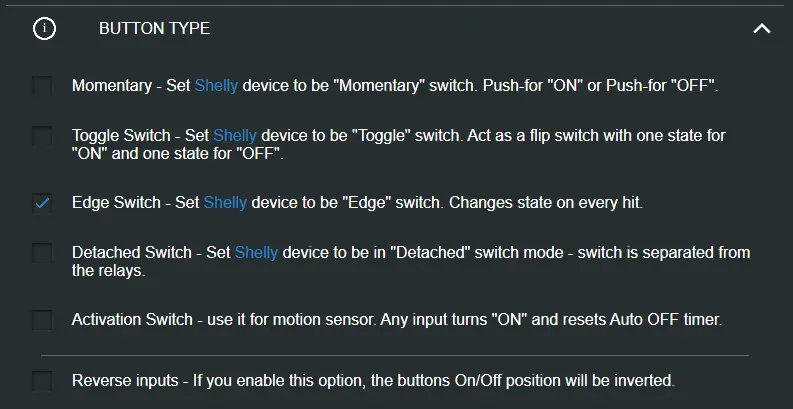Homepage
Timers
AUTO OFF
When ON - Turn OFF after ... seconds
If, for example, it was turned ON via buttons or Shelly Cloud, then turn OFF (AUTO) after ... seconds.
AUTO ON
When OFF - Turn ON after ... seconds
If, for example, it was turned OFF via buttons or Shelly Cloud, then turn ON (AUTO) after ... seconds.
Weekly Schedule
SCHEDULE TIMER
Shelly device can turn automatically ON/OFF at given time.
This feature works only if you have connection to the Internet and Shelly was able to synchronize the time.
√ Enable schedule timer
- Shelly may turn on/off automatically at a predefined time and day throughout the week. You may add unlimited number of weekly schedules.
- Shelly receives actual information through the Internet about the time of sunrise and sunset in your area. Shelly may turn on or off automatically at sunrise/sunset, or at a specified time before or after sunrise/sunset.
Internet & Security
WIFI MODE - CLIENT (CM)
Allows the Device to connect to an available WiFi network.
In order to switch to this mode, the User must enter the name (SSID) and the password to connect to a local WiFi network.
Assign a fixed (static) IP for a stable connection, should be outside the DHCP range.
WIFI CLIENT BACKUP
Allows the Device to connect to an alternative WiFi network, if network "WIFI MODE - CLIENT" can not be reached.
WIFI MODE - ACCESS POINT (AP)
Shelly will create its own WiFi Access Point. SSID = Name of the Device and Shelly-ID
Default-Shelly-IP: 192.168.33.1
RESTRICT LOGIN
Restrict access to the Shelly with username and password.
SNTP SERVER Using an alternative time server.
ADVANCED - DEVELOPER SETTINGS
Allows you to change the action execution.
- via CoAP (CoIOT) Protocol
- via MQTT
CLOUD
Enable or disable the cloud
- Connect to: https://my.shelly.cloud
Actions
(except Shelly 4PRO)
Ability to manage other devices that have an HTTP-API or acivate scene in IFTTT.
More information: Direct Device to Device communicaton (DDD)
BUTTON SWITCHED ON URL - Button swiched ON -> execution URL
BUTTON SWITCHED OFF URL - Button swiched OFF -> execution URL
OUTPUT SWITCHED ON URL - Output (Relay) swiched ON -> execution URL
OUTPUT SWITCHED OFF URL - Output (Relay) swiched OFF -> execution URL
Settings
POWER ON DEFAULT MODE
Configure Shelly device when it has powered (first installation, power failure).
BUTTON TYPE
(except Shelly EM, Plug, Plug S)
Selection Switch- or Button Type
Momentary - Set the Shelly as a push button (surge switch). 1x Push for ON or 1x Push for OFF.
Toggle Switch - Act as a flip switch with one state for ON and one state for OFF.
Edge Switch - Each time the switch moves, in either direction, the light is changed to the opposite state from what it was (two-way-switch).
Detached Switch - Detached mode is used when you don’t want the physical switch that is wired to the Shelly to directly control the electrical consumer, but instead you’ll use the “action” menu, or MQTT, API, ect. to control some sophisticated action.
You can also use detached mode to temporarily disable the physical switch.
Activation Switch - Use it for motion sensor (PIR). Any input turns ON and swiched (resets) OFF automatically with "AUTO OFF TIMER".
Reverse inputs - In the case of a hard-to-reach switch installation, this option can be activated.
FIRMWARE UPDATE
Indication of the current firmware version.
If a new firmware version is available, it can be updated here.
TIME ZONE AND GEO-LOCATION Enable or disable automatic time zone and geo location detection.
FACTORY RESET
Reset to factory settings
DEVICE REBOOT Restart of the Shelly
DEVICE INFO
Device ID - unique ID of the Shelly
Device IP - assigned network IP (home network)
Device Type - Shelly Typ -> Shelly 1, Shelly EM etc.
Wifi Name - Network Name (SSID) of the connected network
Wifi Signal - Signal strength of the connected network